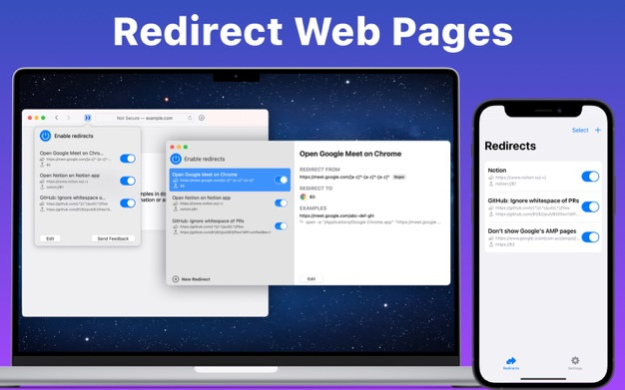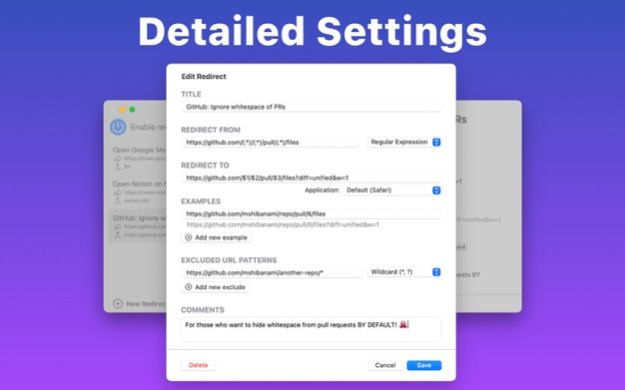Redirect Web for Safari 5.1.1
Free Version
Publisher Description
This is a Safari extension for iOS and macOS that lets you redirect a web page to another page automatically.
Add your redirect settings to jump wherever you want!
■ Use Cases
・ Remove unneeded parameters from a URL
・ Open a Google Meet link on Google Chrome
・ Open a Notion's link on the Notion app
■ How to Use
1. Create a redirect setting on the app
2. Enable the created redirect setting
3. Open a web page you want to jump from on Safari
4. And the extension will then redirect you to another web page as configured!
■ Features
・ Detailed redirect settings
You can use wildcard or regex to specify redirected URLs.
Both of them support back-references.
Also, you can set multiple excluded URL patterns.
・ Import/export redirect settings as a file
The setting file of Redirector (by Einar Egilsson) is also supported partially.
Press the Option (⌥) key when the share menu is displayed.
■ Unlock ALL Features
You can unlock these by the subscription or the one-time purchase:
・ Enable 2 or more redirect settings
・ Sync redirect settings with your other Mac, iPhone and iPad through iCloud
(Your purchase also supports the developer. (^_^))
Your purchase made on your iOS device can be used on your Mac as well, and vice versa.
Oct 24, 2023
Version 5.1.1
Fixed an issue where certain URL patterns targeted for exclusion did not work when the rule contained capture groups.
About Redirect Web for Safari
Redirect Web for Safari is a free app for iOS published in the System Maintenance list of apps, part of System Utilities.
The company that develops Redirect Web for Safari is Manabu Nakazawa. The latest version released by its developer is 5.1.1.
To install Redirect Web for Safari on your iOS device, just click the green Continue To App button above to start the installation process. The app is listed on our website since 2023-10-24 and was downloaded 1 times. We have already checked if the download link is safe, however for your own protection we recommend that you scan the downloaded app with your antivirus. Your antivirus may detect the Redirect Web for Safari as malware if the download link is broken.
How to install Redirect Web for Safari on your iOS device:
- Click on the Continue To App button on our website. This will redirect you to the App Store.
- Once the Redirect Web for Safari is shown in the iTunes listing of your iOS device, you can start its download and installation. Tap on the GET button to the right of the app to start downloading it.
- If you are not logged-in the iOS appstore app, you'll be prompted for your your Apple ID and/or password.
- After Redirect Web for Safari is downloaded, you'll see an INSTALL button to the right. Tap on it to start the actual installation of the iOS app.
- Once installation is finished you can tap on the OPEN button to start it. Its icon will also be added to your device home screen.